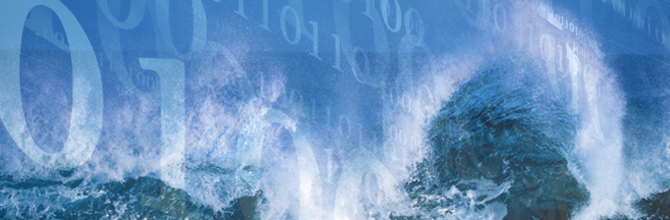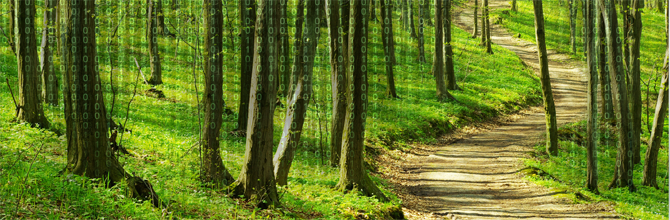About CDX
About Navigation
Frequently Asked Questions
-
Where do I call if I am an International caller?
You may call the CDX Help Desk internationally at: (970) 494-5500
-
What software or equipment will I need to participate?
To ensure proper functioning and compatibility, the following minimum configurations work best:
- A computer with an Internet connection
- A valid e-mail address to which you have access
- CDX supports vendor-supported versions of:
- CDX supports vendor-supported:
- Operating systems for Windows and Mac OS
- Java for Windows or Mac
- Acrobat Reader for Adobe® (may be optional)
-
How can I tell what version of Windows I am running
On your desktop, click Start, then click Control Panel, and then click System to locate the system version.
-
How can I tell what browser version I am using?
In Internet Explorer on the toolbar click Help | About Internet Explorer
In Mozilla Firefox, on the toolbar click Help | About Firefox
In Google Chrome, click the wrench icon on the toolbar and select About Google Chrome
In Safari, select the settings icon on the toolbar and click About Safari
In Opera, select the Opera icon on the toolbar and click Help | About Opera
-
How can I tell if my data is being passed along securely?
Using one of the supported browsers will ensure TLS (Transport Layer Security) protocol is protecting your data. When you access sensitive information through CDX, you will notice that the "http" in the address line is replaced with "https," and you should see a small padlock in the status bar at the bottom of the browser window.
-
What happens if I forget my CDX User ID?
If you have forgotten your CDX User ID, you can retrieve a list of the identifier(s) via email by providing the email address associated to the CDX account. This can be done through the "Forgot your User ID?" functionality, which is linked within the CDX Login section.
-
In which time zone are my transactions time stamped?
Eastern Time (ET).
-
Whom do I contact if I have a problem?
For Web Submission Support, following support options are available:
- By Telephone: Person-to-person telephone support is available from 8:00 am to 6:00 pm (ET). Call our toll-free line at 888-890-1995 or (970) 494-5500 for international callers.
- By E-mail: Send an e-mail to Technical Support at helpdesk@epacdx.net.
- By Chat: Chat with the CDX Help Desk Exit to answer your questions.
-
Will information about me and my company (my name, office phone number, email address, etc) be available to the public and other companies?
The only information that will be available in public databases is company name and address. Information about you (office phone number, email address, etc) and technical contacts you include on any CDX forms is kept internally, in accordance with the Privacy Act. This information is stored in internal databases with your submissions so we can quickly contact you (or your technical contact) if we have further questions about your submission. Please refer to our Warning Notice and Privacy Policy
-
Will EPA contact my employer to verify my information?
Yes. This process depends on a program's existing security controls. EPA may contact your employer to verify your information for the purposes of certification or program application access.
-
I can't get into CDX. I've submitted the registration form, had my employment verified and received an e-mail informing me everything is all set, but I'm unable to bring up the CDX page. Is there something else I need to do?
Please ensure that you are using one of the supported Internet browsers. You may also need to update the settings on your Internet browser to enable access to the CDX Webpage. You will need to ensure TLS 1.0 is enabled.
To perform this in Internet Explorer: open Internet Explorer. Go to Tools, Internet Options, Advanced tab. Scroll down until you see "TLS 1.0". Ensure the box next to it is checked. Click the Apply button to save any changes. You will need to close any open Internet Explorer browser windows and then reopen a new browser window. Access the CDX website.
To perform this in Mozilla Firefox: open Firefox. Click the Tools menu, Options, Advanced icon, Encryption tab. Ensure that the "Use TLS 1.0" box is checked. Click the OK button to save any changes. You will need to close any open Firefox browser windows and then reopen a new browser window. Access the CDX website.
To perform this in Google Chrome: open Chrome. Click the wrench icon on the toolbar, Settings, "Show advanced settings..." link. Scroll to the Network section, and click the "Change proxy settings..." button. Click the Advanced tab and scroll down until you see "TLS 1.0". Ensure the box next to it is checked. Click on the Apply button to save any changes. You will need to close any open Chrome browser windows and then reopen a new browser window. Access the CDX website.
To perform this in Safari: open Safari. Click the gear icon on the toolbar, Preferences, Security icon. Ensure that "Enable plug-ins", "Enable Java" and "Enable JavaScript" checkboxes are marked. Close the window. You will need to close any open Safari browser windows and then reopen a new browser window. Access the CDX website.
To perform this in Opera: open Opera. Click the Opera icon in the upper left hand corner, Settings, Preferences, Advanced tab. Click the "Security" label on the left hand navigation menu. Click the "Security Protocols" button. Ensure that the "Enable TLS 1" box is checked. Click the OK button to save any changes. You will need to close any open Firefox browser windows and then reopen a new browser window. Access the CDX website.
If this does not solve your problem, please contact the CDX Help Desk at 888-890-1995 or (970) 494-5500 for international callers -
Is CDX an EPA designated Cross-Media Electronic Reporting Regulation (CROMERR) compliant system for electronic reporting directly to EPA?
CDX is an EPA designated system for direct electronic reporting compliant with EPA's Cross-Media Electronic Reporting Regulation (CROMERR) 40 CFR Part 3.
-
How long does it take to register with CDX?
Registering for CDX takes as little as 15-20 minutes from start to finish. However, programs with paper subscriber agreements and verification forms via mail can take 5-10 days.
-
Why can I only choose one program to participate in when I register?
When you register, we want to establish or verify your contact information and have you choose your primary program as simply and quickly as possible. Once you have activated your account, you can add other programs that you will be participating in.
To add other program services to your CDX account, you will need to navigate to the MyCDX page and click the "Add New Program Service" button where you will be presented with a list of Programs from which you can choose. -
Do I need a CDX account for each program I wish to use?
No. You can use one CDX account for all of the programs you wish to use. Please see the above question on how to add additional programs.
-
What do I do after registration?
There are two parts to the registration process: core registration and additional verification. All users must complete the core registration process. The additional verification portion of the process is determined by the program office. After you have successfully registered, and your account has been activated, you will be able to access your program's services including the ability to submit your data electronically using CDX according to the program schedule. Upon logging into CDX you will be able to check the status of your access to individual programs from the MyCDX page.
-
How do I submit to CDX?
Using your self-assigned CDX User ID, you will log on to CDX. Depending on your program service's submission method, you will be required to either upload the data or complete a web form. At any time, you can change your registration profile to add new program services or roles or change your registration data.
-
Can someone else at my company use my CDX User Id? If not, how can I designate a back-up?
Do not let anyone else use your CDX User Id. Sharing your information violates the terms and conditions of the CDX registration; and doing so could result in revocation of your account. If someone else in your company needs to submit information, they can access the CDX registration site at https://cdx.epa.gov. They will be able to register for their own account by clicking the button that says "Register with CDX".
-
How long before my account is activated?
Upon successfully completing your registration, an activation email is sent to your contact email address. Your CDX account is active after you click the activation link contained in this activation email. Following account activation, you will be able to login and may also be granted access to the program area you selected. If the program requires a sponsor letter or digital signature agreement, access to that program area will be on hold until approval is granted by EPA. Upon logging into your CDX you will be able to check the status of your access to individual programs from the MyCDX page.
-
What do I do if I did not receive an activation email?
Check your Spam or Junk mail folders. If you cannot find the email, access the CDX homepage at http://cdx.epa.gov/ and attempt to login with your newly created credentials. You will be displayed a message indicating what email address you registered with, and an opportunity to resend the activation email.
If you are still encountering issues, please contact the Help Desk at 888-890-1995 or (970) 494-5500 for international callers. -
How long is my account active?
Your account will not expire. If you do not use your account for an extended period of time your account may become inactive.
-
What do I do if I forgot my Login.gov password?
If you forgot your Login.gov password, refer to Login.gov guidance to reset your password.
-
My account appears to be locked. How do I unlock it?
If your account is locked after attempting to log in, please contact the CDX Help Desk at 888-890-1995 or (970) 494-5500 for international callers or helpdesk@epacdx.net.

 Central Data Exchange
Central Data Exchange